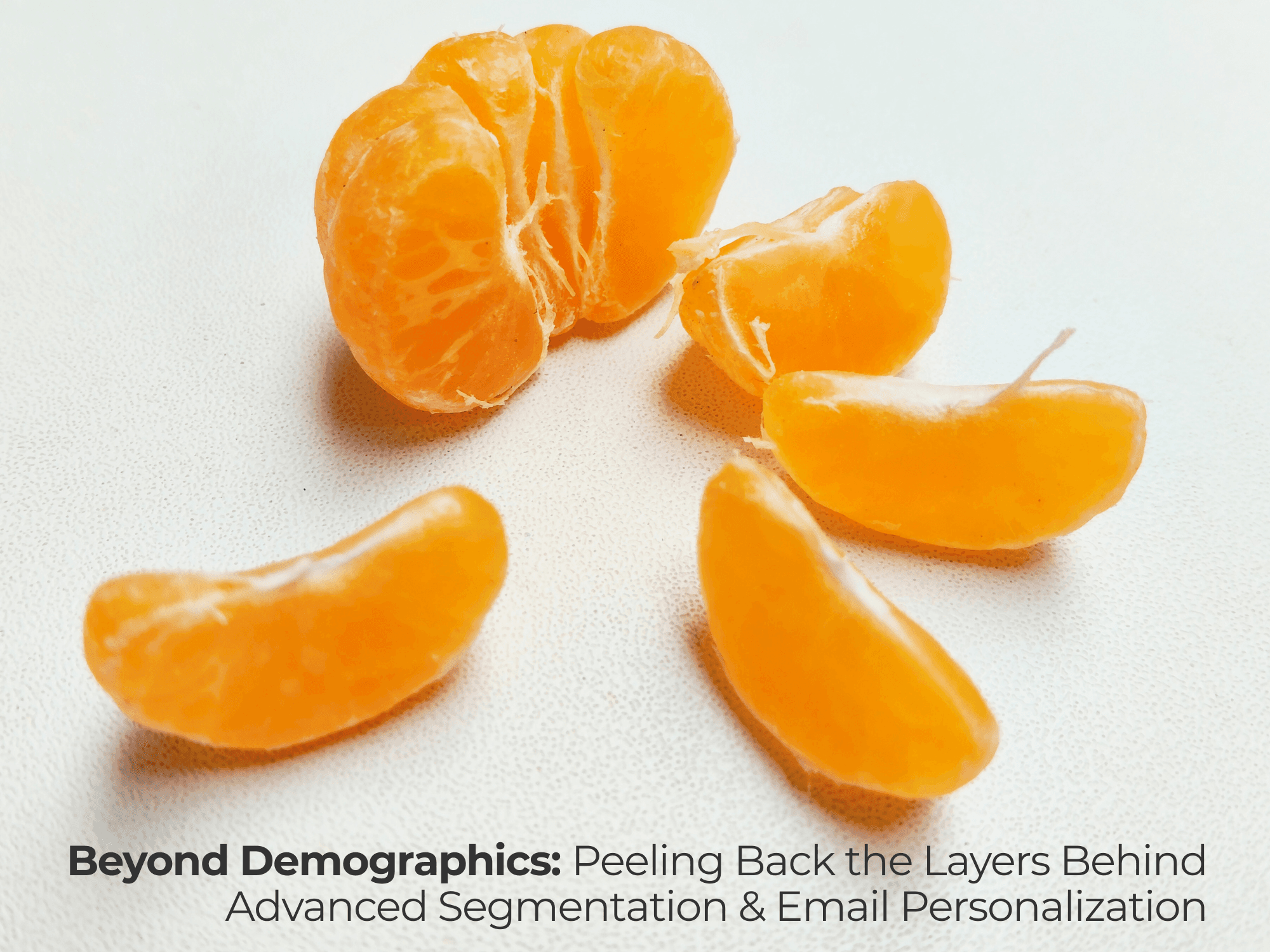Gamified & Interactive Emails: A Complete How‑To Guide for E‑Commerce Marketers
Interactive emails and dynamic email content can boost your engagement and surface your emails at the top of the Most Relevant tab. Here’s how to design your ecommerce email content to be gamified.

Long gone are the days when emails could simply be postcards for the inbox. Today, thanks to dynamic email upgrades, AMP emails (Accelerated Mobile Pages) and more, messages can feel like mini‑websites, quizzes and games. Your subscribers can swipe through products, vote in polls, spin a wheel or even complete a survey without leaving your message.
This rise of interactive emails and dynamic email content has changed the ecommerce email rules. In fact, interactive emails can achieve a 73% higher click-to-open rate compared to static ones. Most importantly, brands that send interactive experiences—such as lightweight games and embedded forms—see notably higher conversion rates and customer engagement than those who don’t.
In this guide, we’ll explore the most effective interactive email elements and show you how to implement their tactics within your own email program. So without further ado, crank up the gameshow tunes and let’s get into it!
Why Dynamic Email Content Matters for DTC Email
Interactive emails tap into human psychology. They satisfy curiosity and give subscribers a reward or thrill that stands out from a more typical email experience. When 60% of consumers say that they’re more likely to buy from a brand after playing a simple game, your emails are by default more relevant to them. And when Gmail’s Promotions tab sorts messages by “Most Relevant,” engagement signals (opens, clicks and dwell time) to determine placement, creating compelling interactive experiences will keep your brand visible at the top of the inbox.

Beyond better rankings in inboxes, dynamic email content also gathers more information on your subscribers and their preferences. In‑email quizzes, surveys and polls yield insights into favorite products or pain points. This information can feed your segmentation and personalization strategies, making future campaigns more relevant as you collect data without forcing subscribers to go elsewhere.
Different Interactive Email Elements & How to Use Them
Dynamic Images & Product Carousels
Want to transform your email into a mini catalog? Allow customers to swipe through product images or watch a short video! Product carousels inside an email encourage browsing without clicking out, increasing time spent within your message.
When adding carousels to your email:
Limit slides: Use 3–5 panels with clear CTAs to avoid overwhelming readers.
Use high‑quality images: Alternate colors or angles to mimic a catalog and include alt text for accessibility.
Have Backup Plans for non‑AMP subscribers: Provide a static grid or single hero image for email clients that don’t support carousels. You can get tips on how to build those email layouts here.
Embed video wisely: When embedding GIFs and video preview images, keep file sizes small. Add a play‑button overlays that link to a landing page if the embed isn’t supported.
Lean into AI‑generated visuals: Backstroke’s AI Content Studio can create on‑brand product graphics and lifestyle scenes matched to specific customer clusters, letting you test variations quickly without hiring a photographer or relying on multiple rounds of product photography edits.
Surveys & Polls
Embedding a short survey or poll directly in an email shortens feedback loops and shows customers that their opinions matter. Embedded forms or surveys in interactive emails tend to boost conversion and response rates, as they cut out the friction of multiple steps and site redirections. When adding these to your emails:
Keep things concise: Ask one to three questions. Use star ratings, sliders or emoji selectors for quick responses.
Offer value: Consider providing a discount code or exclusive content for participation.
Close the loop: Display real‑time results or a thank‑you message within the email so subscribers feel heard.
Follow privacy rules: Collect only necessary information and note how responses will be used.

Quizzes & Gamification: Spin‑to‑Win, Scratch-Offs & Competitions
If you want to take a more playful approach to your email promotions, consider adding gaming elements to your interactive emails. Gamification can keep your emails at the top of Gmail’s Most Relevant tab too, as they can increase open rates by up to 30%. In fact, campaigns using interactive game elements (like spin-the-wheel or scratch cards) can elevate user engagement by as much as 48%, compared to non-gamified ones.

When adding games to your dynamic email content, you should:
Explain their rules succinctly and clearly: State how to play, what rewards are available and who can win.
Align rewards with margins: Offer discounts or freebies that support your campaign goals.
Make participation voluntary: Not everyone enjoys games. So never gate core content behind a game. Always provide a “skip” option.

Rotate game types: Introduce seasonal games, such as a spin‑the‑wheel for Black Friday. Vary mechanics to avoid game fatigue.
Provide a fallback: Always include a link to reveal your award or discount for clients that can’t load interactive games.
Countdown Timers
Few things increase engagement like urgency. A countdown timer is a simple way to do that, as they consistently drive up click-through rates by as much as 30–35%. These help marketers boost attention and action on limited-time offers, flash sales or expiring deals. Timers can be animated GIFs or live HTML components. When adding them to your interactive emails:
Use timers strategically: Timers work best for short‑term offers (24–72 hours), last‑chance reminders and cart expirations.
Ensure compatibility: Some clients only display GIF versions. Provide a static text fallback explaining when the deal expires.
Highlight the timer: Place it near your primary CTA and use high‑contrast colors so it catches the eye.
How to Implement Interactive & Gamified Emails
While this sounds like all fun and games—because it kinda is—ecommerce marketers need to be strategic when adding interactive content to their emails. After all, you need to select the correct types of interactive elements that will engage your subscribers but also make sense for the promotions you’re running.
The best way to choose your best dynamic email content is to think about your campaign holistically. Go through these initial steps.
Define your goal: Decide whether you want to collect customer feedback, drive purchases or simply entertain subscribers. Identifying this initial goal will help you understand which interactive element aligns with your objective.
Make your best selection: Carousels are great for showcasing products. Quizzes work well for personalized recommendations. Spin‑to‑win games drive excitement for promotions.
Design for simplicity & mobile: Most subscribers read on mobile devices. Use a single‑column layout with dynamic email content sized between 320–450 pixels wide. Keep your copy short and your buttons large and thumb‑friendly. You can get more tips on designing for mobile devices in our guide here.
Always provide fallback content: Some email clients—particularly Outlook—don’t support AMP or advanced CSS. Always include static HTML versions of your content or a link as a backup. And of course, always provide descriptive alt text for images.
Maintain balance and restraint: Just because you can embed multiple interactive elements doesn’t mean you should. Overusing them can overwhelm subscribers. Stick to one main interactive feature per email.
Relay transparency & fairness: When running games, state the odds and rules clearly to build trust.
Use your learnings to your advantage: Use the data from polls, forms and games to refine your content and subscriber segmentation. You’ll learn so much from how people play and interact with your dynamic email content! You can then apply those learnings with tools like Backstroke’s predictive templates. Predictive templates can automatically personalize subject lines and design elements, making your future dynamic email content even more relevant.

By turning a static message into an engaging experience, you’ll gather valuable feedback, increase engagement time and drive more conversions. You can even start small. Embed a poll in your next newsletter or swap your hero image for a product carousel. Use the insights you gain to iterate and refine your subsequent sends.
Backstroke can help too! We make it easier than ever to create and test effective ecommerce emails. With predictive design templates, AI‑generated visuals and built‑in dynamic features, you can design, iterate and deploy email content that truly connects with your subscriber segments.
By embracing these tactics and following the best practices above, your e‑commerce brand will stand out in crowded inboxes, deliver highly relevant messages and ultimately boost retention in 2026 and beyond.
Isn’t it time your interactive email-strategy leveled up?